Telegram US Group List 831
-
Group
 2,812 Members ()
2,812 Members () -
Group
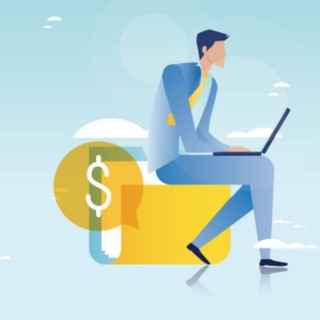
INVESTISSEMENT WEB💵
362 Members () -
Channel

ANGEL NIFTY BANKNIFTY MCX CALL⚡️💥
3,274 Members () -
Group

خطوات إلى السعادة
1,096 Members () -
Group

EdCrunch News
1,201 Members () -
Group

Bollywood New Cinemas
13,536 Members () -
Group

businessstandardpdf
551 Members () -
Group

MASHINA DAMAS BOZOR 🇺🇿 SHOPIR
8,554 Members () -
Group

📚 Study motivation — Мотивация к учёбе
119,412 Members () -
Group

گروه خبری جغرافیا
2,842 Members () -
Group

Острый футбол⚽️Трансляции.Обзоры
4,083 Members () -
Group
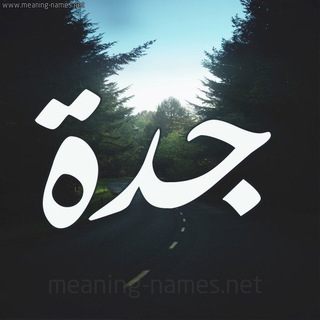
عقارات جدة
482 Members () -
Group

KGR Template and Movie Request
2,125 Members () -
Group

Hope Entertainment
26,018 Members () -
Group
-
Group

Jair Bolsonaro
49,863 Members () -
Group

عالم مُتّسِع ☁️.
604 Members () -
Group

ره آسمان درون است
314 Members () -
Group

منتدى الإسلام دنيا ودين
92,874 Members () -
Group
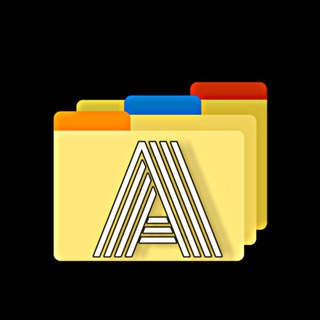
🗂ARCHIVE™ Channel🗂
3,062 Members () -
Group
-
Group

The Iraqi Mind
2,436 Members () -
Group
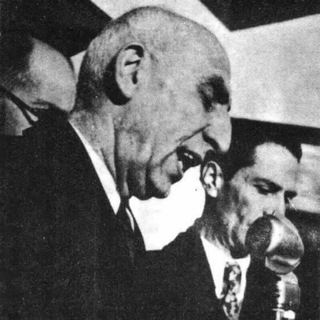
دکتر محمد مصدق
652 Members () -
Channel

🧿💍𓆩﮼عين،ضاد𓆪
756 Members () -
Group

تبلیغات در «میدانستی؟»
880 Members () -
Group

አፍቃሪው ልብ❤️
834 Members () -
Channel

ټصُأَمُيَمُ♥☺
751 Members () -
Channel

حاء باء 🖤🧿
872 Members () -
Group

Shuhrat Daryo | official
1,977 Members () -
Group
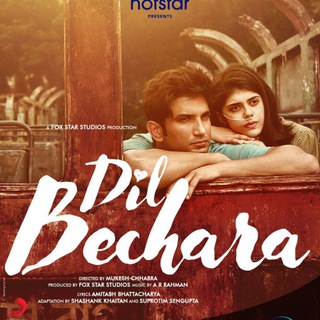
Dil Bechara HD movies download
484 Members () -
Group

كلية اللغات سنة 1️⃣ اللغة العربية
1,009 Members () -
Group
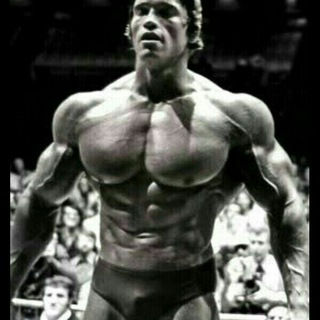
BûîLĎ-ùp💪
310 Members () -
Group

Профессор кислых щей
4,612 Members () -
Group
-
Group
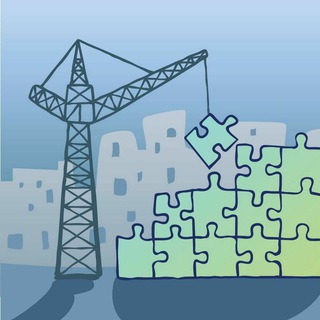
فِكْرٌ هَندسي♻️Engineering Intelligence
1,192 Members () -
Group
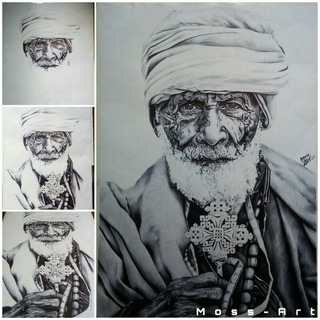
Moss Art Studio 🎨
563 Members () -
Channel

Ellerimi bırakma ♥️∞ .
320 Members () -
Group

Гуфен Говорит
23,518 Members () -
Channel

ሙድ እንያዝ እኛ በኛ
1,645 Members () -
Group

LPM KATA PUAN
326 Members () -
Group
-
Group

Antesh dance video
475 Members () -
Channel

А ля russe
567 Members () -
Group
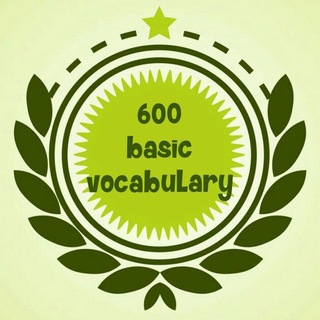
600واژه، رضا آرش نیا
737 Members () -
Group
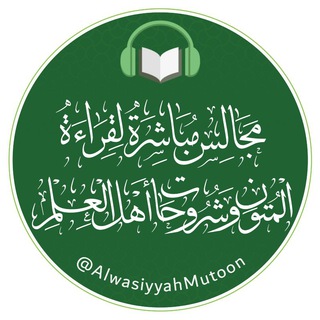
🌱الوصيّة للمتون العلمية🌱
7,728 Members () -
Group

Dr.H.Hamidpour
6,314 Members () -
Group
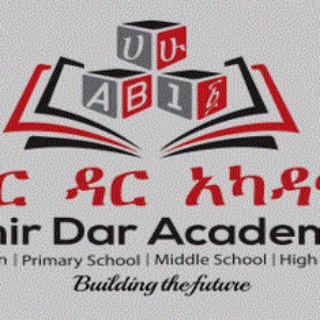
Bahir Dar Academy High School Channel
1,951 Members () -
Channel

Digital Art
1,541 Members () -
Channel

Криворожский профессор
585 Members () -
Channel

Christian Intellectual Review
726 Members () -
Group

دمــوع الـراحـليـن🥺🥀💔
9,234 Members () -
Channel

.𝑀𝑈𝑆𝐼𝐶
390 Members () -
Channel
-
Group

ГопСельМаш
302 Members () -
Group

اعلام تربية الرصافة الثانية
6,058 Members () -
Group

Purple switch
437 Members () -
Channel
-
Group

Глеб Марьясов
524 Members () -
Group
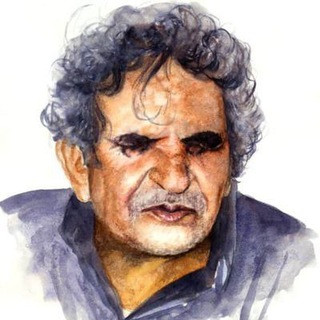
ياقُوت |𐩺𐩱𐩤ُ𐩥𐩩I
5,358 Members () -
Channel

كاتب هذا الجيل
356 Members () -
Group

贝尔链BRC超级富豪交流群
2,414 Members () -
Group
-
Group

عــشق وشــعور
13,231 Members () -
Group

YxMods | Português 🇧🇷
4,492 Members () -
Channel

Aℓσиє Wαℓкєя 💔
993 Members () -
Group

آموزش و ارتقاء مهارت های بالینی
3,827 Members () -
Channel

• 🖇️درپناهتو🕊️ •
826 Members () -
Group

KurdNews1 | کوردنیوز
551 Members () -
Channel

KURDISH MOVIS
9,911 Members () -
Channel

برنامج العلم النافع 11
524 Members () -
Channel

ОНИ смогли, сможешь и ТЫ! | МОТИВАЦИЯ | УСПЕХ
594 Members () -
Channel

🖤𝐌𝐘 𝐖𝐎𝐑𝐋𝐃ꫝ
1,948 Members () -
Channel

- دكسلر|D9h🦇!
932 Members () -
Group

Ethio sport Videos
331 Members () -
Group

Конопляний Ярмарок
575 Members () -
Channel

کانال نوستالژی لری
963 Members () -
Group
-
Group

حیات وحش...وطبیعت گردی سافاری🌍🚙
507 Members () -
Group

سردار امیرعلی حاجیزاده
2,111 Members () -
Channel

قناة العفة الزينبية❤
17,566 Members () -
Group
-
Group

گروه مهندسی ساحل پاک
388 Members () -
Channel

مرکز توانمندسازی شات
315 Members () -
Channel

🐼 لہـوز وسُــكُہـرَ 🐻
1,925 Members () -
Channel

⪻🥀̷꯭꯭ོ⃤ᷝ ̷̷ᷟˢ̶̶͢͢ᵃ̶͢͢ʳ̶͢ᵃ̶͢ᬼ̸̶ོ🖤̶̸͞͞⪼
1,629 Members () -
Group

人人视频原画,iOS苹果隐藏运营商,录屏,爱奇艺腾讯视频破解
387 Members () -
Group

بسیج دانشجویی دانشگاه دامغان
422 Members () -
Channel
-
Channel

ℳ𝓊𝓇𝒶𝒹𝒾’𝓈 𝒹𝒾𝒶𝓇𝓎🕊
1,074 Members () -
Group

ОЛЕГ ЦАПКО 🟠 СТУДСОЮЗ
953 Members () -
Channel

Dude I'm stonned
1,446 Members () -
Channel

شرکت سیتادل
707 Members () -
Channel

FAST AND FURIOUS 9 ™
525 Members () -
Channel

𝓓𝓻𝓮𝓪𝓶𝓮𝓻𝓼✨💫
717 Members () -
Channel

عطر خدا
856 Members () -
Group

GRUPO ALLIEN'S 👽
477 Members () -
Group

Abu Muhammad Almaghribi Official Channel
4,173 Members () -
Channel

Nøļæx🔥🔥OffSët
455 Members () -
Channel

❥ለእስልምናህ ቦታ ስጥ ❥
9,066 Members () -
Channel

أنذهال 📻🤎.
1,420 Members ()
TG USA Telegram Group
Popular | Latest | New
This is incredibly useful for keeping track of an important URL, getting an image to another device without cloud storage, or keeping a record of important information. Tap the title bar at the top to browse by media type and make it easier to find past messages you saved. App Customizing Options and Themes Is Telegram safe to use?
For times when you may wish to concentrate on your work or just want to keep alerts from certain Telegram chats away to prevent them from becoming distractions, you can choose to mute chats. Yeah, this is exactly what you should use to reign in the annoying chats that keep bombarding you with unnecessary messaging. Depending on your needs, you can choose to mute individual chats for specific time durations like for 1 hour, 8 hours, 1 day, 7 days, or mute until a preferred date and time. Telegram allows users to locate contacts nearby you, should they choose to be discovered. This allows you to quickly add someone close to you on Telegram without going through the hassle of first noting their number and saving the contact manually. Users can also use this feature to find and create groups of nearby users. Another great option in groups or channels is being able to pin messages. Tap a message and choose Pin to keep it at the top of the chat, where everyone can easily reference it. Telegram Settings
To use it, go back to Settings > Chat Settings (Android) or Settings > Appearance (iOS). Select Auto-Night Mode to choose how it works. Telegram Change Number Telegram Bots Share Live Locations
Read also: WhatsApp vs Telegram vs Signal: Which messaging app should you use? To do this, head over to Telegram settings and choose ‘Folders’. Here you can create as many folders as you want and add both personal chats as well as groups and channels to any of the folders. You can also order the folders you just created, but note that the default ‘All chats’ folder will always be the first one.
Warning: Undefined variable $t in /var/www/bootg/news.php on line 33
US